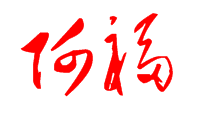让Lombok跟Maven和IntelliJ完美的工作在一起
王福强
Lombok和Maven
通过lombok-maven-plugin, 我们可以让这两者工作在一起:
<?xml version="1.0" encoding="UTF-8"?>
<project xmlns="http://maven.apache.org/POM/4.0.0"
xmlns:xsi="http://www.w3.org/2001/XMLSchema-instance"
xsi:schemaLocation="http://maven.apache.org/POM/4.0.0 http://maven.apache.org/xsd/maven-4.0.0.xsd">
<modelVersion>4.0.0</modelVersion>
<groupId>test</groupId>
<artifactId>test</artifactId>
<version>1.0-SNAPSHOT</version>
<properties>
<compiler.version>1.6</compiler.version>
<java_source_version>1.6</java_source_version>
<java_target_version>1.6</java_target_version>
<file_encoding>UTF-8</file_encoding>
</properties>
<build>
<plugins>
<!-- Java Compiler -->
<plugin>
<groupId>org.apache.maven.plugins</groupId>
<artifactId>maven-compiler-plugin</artifactId>
<configuration>
<compilerVersion>${compiler.version}</compilerVersion>
<source>${java_source_version}</source>
<target>${java_target_version}</target>
<encoding>${file_encoding}</encoding>
</configuration>
</plugin>
<plugin>
<groupId>org.apache.maven.plugins</groupId>
<artifactId>maven-source-plugin</artifactId>
<executions>
<execution>
<id>attach-sources</id>
<goals>
<goal>jar</goal>
</goals>
</execution>
</executions>
</plugin>
<plugin>
<groupId>org.apache.maven.plugins</groupId>
<artifactId>maven-javadoc-plugin</artifactId>
<configuration>
<charset>${file_encoding}</charset>
<encoding>${file_encoding}</encoding>
</configuration>
<executions>
<execution>
<id>attach-javadocs</id>
<goals>
<goal>jar</goal>
</goals>
</execution>
</executions>
</plugin>
<plugin>
<groupId>org.projectlombok</groupId>
<artifactId>lombok-maven-plugin</artifactId>
<version>1.14.8.0</version>
<configuration>
<encoding>${file_encoding}</encoding>
</configuration>
<executions>
<execution>
<phase>generate-sources</phase>
<goals>
<goal>delombok</goal>
</goals>
</execution>
</executions>
</plugin>
</plugins>
</build>
<profiles>
<profile>
<id>lombok-needs-tools-jar</id>
<activation>
<file>
<exists>${java.home}/../lib/tools.jar</exists>
</file>
</activation>
<build>
<plugins>
<plugin>
<groupId>org.projectlombok</groupId>
<artifactId>lombok-maven-plugin</artifactId>
<version>1.14.8.0</version>
<dependencies>
<dependency>
<groupId>sun.jdk</groupId>
<artifactId>tools</artifactId>
<version>1.6</version>
<scope>system</scope>
<systemPath>${java.home}/../lib/tools.jar</systemPath>
</dependency>
</dependencies>
</plugin>
</plugins>
</build>
</profile>
</profiles>
<dependencies>
<dependency>
<groupId>org.projectlombok</groupId>
<artifactId>lombok</artifactId>
<version>1.14.8</version>
<scope>provided</scope>
</dependency>
</dependencies>
</project>配置profile的目的是为了解决非Mac系统下lombok依赖jdk的tools.jar的问题。
IntelliJ的配置
首先,这里有一个intellij的插件, 装上! 但它只负责通过inspect字节码来提供编辑器内代码语法的高亮和提示等功能, 而lombok得以生效的机制确实需要首先执行annotation processor,才会在字节码中生成那些辅助方法, 所以,即使我们已经配置了lombok-maven-plugin, 要想使用到这个intellij插件的好处,还是要每次都mvn compile一下 1,这显然不胜烦琐,不过,别急,稍微设置一下intellij就可以了。
进intellij的Preferences, 选择Compiler设置, 然后再展开子树,选择Annotation Processors, 勾选“Enable annotation processing” 2, OK保存退出, 开始爽吧!
开天窗,拉认知,订阅「福报」,即刻拥有自己的全模态人工智能。