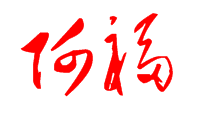How To Homebrew KeeNotes
王福强
手动作业过程说明
我是先在本地创建一个项目, 目录结构参考:
homebrew-keenotes/
Casks/
keenotes.rb
Formula/
keenotes.rb
README.md然后拷贝一个Formula的定义模板并修改相应值。
比如sha256 "xxxx"的配置行, 其值我们使用如下命令获得并更换:
(base) ➜ KeeNotes git:(master) > shasum -a 256 "KeeNotes Desktop-1.2.2.dmg"
e3731d376958ba68e927f876b27ade5a9d049461d59af2c4c32dc0df6db12a75 KeeNotes Desktop-1.2.2.dmg比如url指向的安装文件位置,我们直接用github上的releases里的下载文件地址:
url "https://github.com/keevol/keenotes-desktop/releases/download/v1.2.2/KeeNotes.Desktop-1.2.2.dmg"NOTE
虽然现在安装文件都是习惯性的放在Github,但其实url可以指向任何地址, 比如
url "https://cdn.electronic.us/products/commander/mac/download/commander.dmg", 所以,鉴于国内从github下载东西很慢的现状, 可以将体积大的安装文件放在国内的服务器上配合CDN加快下载与安装过程。
所有这些本地编辑完成后, 在gibhub上新建一个项目homebrew-keenotes, 项目名称需要遵循homebrew-<appname>的规则, 之后把本地项目push上去就可以了。
所有这些做完之后,就可以:
brew cask install keenotes
brew install --cask keenotesTIPS
当然, 以上手动过程可以通过
brew create命令简化,比如brew create https://github.com/keevol/keenotes-desktop/releases/download/v1.2.2/KeeNotes.Desktop-1.2.2.dmg会自动计算hash并生成一个Formula脚手架配置文件,稍后只要根据情况手动调整就好了(brew edit <formula>)。
术语
Formula
A formula is a package definition written in Ruby.
其实就是安装说明配置文件。
Tap
A Git repository of Formulae and/or commands
告诉homebrew去哪儿找新的或者默认没有的安装说明配置文件(Formula)。
Bottle
Homebrew can distribute precompiled binaries of your software, called bottles. By default, everything in the main Homebrew repository (Homebrew/homebrew-core) is bottled. This provides a superior user experience and saves time when installing software that takes a long time to compile (e.g., GCC).
其实就是编译好的可安装文件, 省却很多麻烦,否则要加入从源码本地编译的逻辑, Formula会比较tricky,需要很多时间去debug。
Cask
An extension of Homebrew to install macOS native apps
其实就是安装有界面的App, 默认homebrew的Formula安装的都是命令行程序(Command Line Executable)。
本地作业不分享(Local Workout Only)
如果只是本地开发和使用, 可以不用跟github打交道:
brew tap-new keevol/keenotes
cd $(brew --repo keevol/keenotes)
pwd
brew create --tap=keevol/keenotes <URL>
where `<URL>` is a zip or tarball, installed with `brew install <formula>`, and debugged with `brew install --debug --verbose <formula>`.
然后根据需求手动改动一些必要信息即可。其它需要注意的点(Attentions)
cask file name and cask token in the file
The first non-comment line in a Cask follows the form:
cask "<cask-token>" do
...<cask-token> should match the Cask filename, without the .rb extension, enclosed in single quotes.
参考资料(Ref)
- https://docs.brew.sh/Formula-Cookbook
- Homebrew: Publish Your First Formula
- https://github.com/Homebrew/homebrew-cask/blob/master/doc/cask_language_reference/readme.md
开天窗,拉认知,订阅「福报」,即刻拥有自己的全模态人工智能。