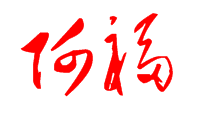了解tmux
FuqiangWang
tmux = terminal multiplexer
tmux就是一个允许我们创建多个命令行窗口的程序, 采用C/S结构, tmux server运行在后台, tmux client连接到tmux server创建多个session和window, pane等, 即使关掉tmux client的窗口, 创建的session相关进程将持续在后台的tmux server上执行,除非所有的session都关闭。
对于“键盘人”来说,尤其是vim或者emacs重度用户, tmux会让他们更爽; 即使对于其它客户,当管理服务器的时候,tmux也可以让命令行窗口更具“扩展性”。
基本命令
$ tmux // 新建匿名session
$ tmux new -s [session name] // 新建命名session
$ tmux list-sessions
$ tmux detach // 脱离当前session
$ tmux attach -t [session name] // 重新attach到某个session
$ tmux kill-session -t [session] // 杀掉某个指定的session
$ tmux kill-server //杀掉后台所有sessionPrefix快捷键默认是Control + b, 在Mac下,我们通过更改~/.tmux.conf,将其更改为Control + a:
# improve colors set -g default-terminal "screen-256color" # act like GNU screen unbind C-b set -g prefix C-a bind-key C-a send-prefix
Prefix快捷键的使用是, 首先按Prefix快捷键组合,然后松开,再紧跟着按相应命令的快捷键, 比如, 新建窗口的话,我们先按Control + a, 然后再按c,则完成在当前session下创建窗口的工作, 其它窗口(Window)操作包括:
$ Ctrl + a, c // 创建窗口
$ Ctrl + a, [0 - 9] // 输入0到9任何一个数字选择相应的窗口, 相当于命令tmux select-window
$ Ctrl + a, % // 分割split窗口为多个pane
$ Ctrl + a, ← | → // 从窗口的pane跳到左边或者右边的pane拷贝模式
Ctrl + a, [进入拷贝模式, 敲空格开始拷贝,回车结束拷贝, 敲Ctrl + a, ]退出拷贝模式。
Say Goodbye to nohup &
在服务器上安装tmux之后, 本地ssh登陆上去执行tmux,然后随便创建Window或者Pane, 甚至detach或者直接关掉命令行, 运行的进程和session状态将持续在后台的tmux server上运行。
Cheatsheet
tmux -- terminal multiplexer
Managing tmux sessions:
$ tmux # start tmux server
$ tmux at # attach running sessions to a terminal
$ tmux ls # list running tmux sessions
$ exit # close tmux session
Sharing sessions between terminals:
$ tmux new -s session_name # make new named session
$ tmux at -t session_name # attach to exist session (allowing shared sessions)
$ tmux kill-session -t session_name # kill named session
Commands (used within a running tmux session):
NOTE: All commands need to be prefixed with the action key.
By default, this is CTRL-b
c - create new window
n/p - move to next/previous window
0-9 - move to window number 0-9
f - find window by name
w - menu with all windows
& - kill current window
, - rename window
% - split window, adding a vertical pane to the right
" - split window, adding an horizontal pane below
←/→ - move focus to left/right pane
↑/↓ - move focus to upper/lower pane
! - Break current pane into new window
x - Kill the current pane.
d - detach the current client
[ - enter copy mode (then use emacs select/yank keys)
* press CTRL-SPACE or CTRL-@ to start selecting text
* move cursor to end of desired text
* press ALT-w to copy selected text
] - paste copied text
? - show tmux key bindings
开天窗,拉认知,订阅「福报」,即刻拥有自己的全模态人工智能。