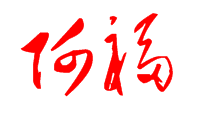使用nc或者结合tar进行文件传输
王福强
相对于scp来说, 使用nc进行文件传输牵扯步骤要繁琐一些,但可以换取可观的传输速度,对于大文件或者大量文件的传输来说,尤其可取!
单纯使用nc进行文件传输
- 在目标机器上执行监听并将接受到的数据重定向到文件
nc -l 6969 > targetfile - 在文件源端机器上使用nc连接目标机器并执行文件传输:
nc host 6969 < sourcefile
结合tar使用
依然首先在目标机器上执行:
nc -l -p 6969 | tar xf – -C /tmp/之后,在源端机器上执行:
tar cf – dir | nc -w1 hostB 6969If the name of the tarfile is ‘-’, tar writes to the standard output or reads from the standard input, whichever is appropriate.
-C directory file
Performs a chdir (see cd(1)) operation on directory and performs the c (create) or r (replace) operation on file . Use short relative path names for file . If file is `.’, archive all files in directory. This option enables archiving files from multiple directories not related by a close common parent.
参考资料
- Transferring large amount of data over the network: scp, tar | ssh, tar | nc compared
- netcat file transfers
- man NC(1)
开天窗,拉认知,订阅「福报」,即刻拥有自己的全模态人工智能。