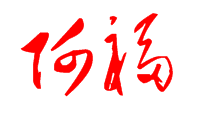jekyll风格到pandoc风格的转换(Transform)
fujohnwang
2013-03-10
两种思路
- 直接新起一个应用
- 托管服务器是主要问题
- 可以顺便玩玩Playframework
- 新Post的发布方式
- 手动本地执行pandoc转换
- 定时扫描或者使用Java7+的WatchService使新Post可被访问
- 服务器端实时部署和转换
- linux下应该有pandoc,not a problem
- 比较理想的方式
- 手动本地执行pandoc转换
- 不方便的地方
- 不管是哪一种,如果post相关的资源多, 部署上传稍微会有些繁琐,单个文件最简单,但是特殊情况
- 新Post的发布方式
- 在现有github page的基础设施上改造
- 旧有Posts的迁移流程梳理
- jekyll template metadata extraction (store for later usage)
- jekyll markdown to pandoc markdown transformation
- YAML Front Header to pandoc markdown header
- paragraph adjustment
- pandoc markdown to 1st-stage html
- 1st-stage html to 2nd-stage html
- add YAML Front Header back but without part of the headers before,say
permalink - resource paths adjustment
- add YAML Front Header back but without part of the headers before,say
- 其它工作
- 调整layout模版
- 调整index.html模版
- 新Posts发布流程
- draft markdown document in pandoc markdown syntax
- transform pandoc markdown document to html
- including 1st-stage and 2nd-stage html transformation
- 第一阶段转换区别于就有Posts转换的是,需要根据当前日期生成目标文件名,旧有的Posts转换前,文件名中已经包含了相应日期
- 其他说明
- 因为有些文档写完后不想以博客的形式向外发布,所以,新的post采用本地转换然后人工决定发布与否的方式,源码与github page项目分离, 只发布最终转换后的html文档
- 结合使用了DNSPod和Github Page的DNS服务和设置
- pandoc转换采用了自定义的template
- 添加了google站具相应监控
- 旧有Posts的迁移流程梳理
Why I feels so fucked-me in this process?
wandering among solutions that all can help have this thing done, all tried, all quit but finally turn to scala, the one I am familier with and also would like to write code in it, although I know some other tools are more proper.
开天窗,拉认知,订阅「福报」,即刻拥有自己的全模态人工智能。