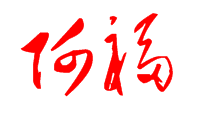Setup multiple subversion repositories on Mac
2014年从msn space存档中重新恢复出来!
It’s easy, easy, easy until after u know how to do it, :0)
In fact, Mac has installed subversion for us, so when I know this after I had tried to install subversion by myself, I felt how stupid I am, hehe, Ok, let’s go straight to our topic.
Firstly, we have to setup multiple repository directories, for example :
$ mkdir repositories
$ cd repositories
$ svnadmin create red_bear
$ svnadmin create blue_goatAfter these commands’ run, we should get a directory structure similar to:
+---repositories | +---blue_goat | | +---conf | | +---dav | | +---db | | +---hooks | | \---locks | \---red_bear | +---conf | +---dav | +---db | +---hooks | \---locks
OK, as u know, we can start a svnserve deamon for any repository, for example: $ svnserve -d -r /home/svn/repositories/blue_goat
or
$ svnserve -d -r /home/svn/repositories/red_bear
BUT, u can’t start both of them simultaneously, except that we give svnserve another option parameter:
$ svnserve -d -r /home/svn/repositories/blue_goat (--listen-port 9110)
$ svnserve -d -r /home/svn/repositories/red_bear --listen-port 91101With --listen-port option, we can start multiple repository deamon services simultaneously.
So, It’s easy, right? (Yeah, I Know u know, I just make a note here)
开天窗,拉认知,订阅「福报」,即刻拥有自己的全模态人工智能。