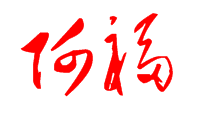使用jacob来launch Excel文件
FuqiangWang
2014年从msn space存档中重新恢复出来!
这几天一直在调查怎么在java程序中启动excel文件,但是进展一直不大,查遍网络各个角落,网上各个论坛,全都是千篇一律的,根本没有有创意一点儿的解决方法,呵呵,不过,黄天不负有心人,终于让我在yahoo的jacob新闻组中找到了一线生机,且让我慢慢道来。
问题的背景是这样的,在我们的credit项目的back office管理工具中,现在有一个事件模块需要处理excel报表,当然报表生成使用的是POI,这在前面的blog中已经提到过了,但是,报表生成之后,日方希望能够马上启动已经生成的excel文件并显示出来,不过,有个条件,就是不管启动多少个excel文件,最终的excel进程只能有一个。(这个意图我和我的leader开始都理解错了,我们一直以为是在一个workbook中启动多个workbook显示,这个也是弯路之一吧。)
Ok,问题来了,刚开始那我也使用了最基本的Runtime来处理这个问题,但是,这个明显不能满足需求,也想过跟日本人探讨是否取消以上条件,因为这样可以更容易处理(是十分的容易,呵呵)。不过,最终的结果是还要处理以上的条件,所以,下面的历程就开始了。
首先,我在sun的forum中搜索了所有跟excel有关的帖子,也或多或少的发现了一下解决方法,但大部分都是使用Runtime来启动的,既然如此,我也多多少少试验了一下Runtime各种方法,比如:
Runtime.getRuntime().exec(“cmd /c start”+fileName); 或者Runtime.getRuntime().exec(“cmd /c”+fileName); 甚至Runtime.getRuntime().exec(“rundll32 url.dll,FileProtocolHandler c:/workbook2.xls”);等等,
虽然可以顺利的启动excel文件但是都不能满足日方的要求,所以,最终我还是要转到其他的方案。
其实那,我在之前就发现了jacob,但是,我对于com不是很熟悉,因为我真的是一个纯粹的java developer呵呵,所以,我对他有抵触情绪,能不用尽量不用,虽然我隐约感觉道他正是我要找的东西。当然,最终,我也硬着头皮钻进去看看如何使其为我所用。
我在yahoo的jacob新闻组中发了帖子,请求帮助,最终收到了Samir的答复,在这里再次谢谢Samir的帮助。他开始给我发了一个类,但是好像不是很顺利,所以,我请求他发一个完整的实例给我,他也在百忙之中给予了我帮助(他祖籍印度,现在移民澳大利亚,职位是架构师)。下面是他给我的原始类:
import com.jacob.activeX.ActiveXComponent;
import com.jacob.com.ComThread;
import com.jacob.com.Dispatch;
import com.jacob.com.Variant;
/**
* @author Samir Kumar Mishra
*/
public class ExcelTest {
ActiveXComponent excel;
Dispatch excelApp;
Dispatch workBooks;
Variant wBooks;
public static void main(String[] args) {
ExcelTest excelTest = new ExcelTest();
//excelTest.print();
// This method can be called in loop to open as many worksheet youwant within the same excel instance.
excelTest.addWorkBook("C:/workbook.xls");// Open1st Excel file.
excelTest.addWorkBook("C:/workbook2.xls");// Open 2nd Excelfile.
excelTest.release(); // Use this method to close Excel.
}
public ExcelTest() {
excel = new ActiveXComponent("Excel.Application");
// excelApp = excel.getObject();
excel.setProperty("Visible", new Variant(true));
workBooks = excel.getProperty("WorkBooks").toDispatch();
}
public void addWorkBook(String fileName) {
wBooks = Dispatch.callN(workBooks, "Open", new Object[] {fileName});
}
public void release() {
excel.invoke("Quit", new Variant[] {});
}
}现在我们可以多次调用addWorkbook方法来启动多个excel文件了,完成任务了不是嘛?!呵呵,少安毋躁,怎么windows的任务管理器的进程中那个excel在java程序推出后还是没有消失那?!我问了Samir,他说现在的进程应该已经不在java的管理范围之列了,我也同意,因为现在的excel进程应该属于本地的了。但是这样交工肯定不行,而我高中同学秦春雷的提醒促使我再次钻进jacob的文档,呵呵,而最终也发现了问题的所在。
下面是我对Samir的类进行改进后的成果:
package com.livedoor.finance.credit.admin.business.event.util;
import com.jacob.com.Variant;
import com.jacob.com.Dispatch;
import com.jacob.com.ComThread;
import com.jacob.activeX.ActiveXComponent;
/**
* @author Darren.Wang
* 2005/03/17
* Thanks to Samir(who is in Australia), without his help , I can''t complete this work.
*/
public class JacobExcelLauncher {
// excel automation
private ActiveXComponent excel;
// excel workbooks
private Dispatch workbooks;
// excel file varient
private Variant workbook;
/*
* constructor of the JacobExcelLauncher
* @author Darren.Wang
*/
public JacobExcelLauncher()
{
// start the Excel
excel = new ActiveXComponent("Excel.Application");
// first time, we need set the excel to be invisible
excel.setProperty("Visible",new Variant(false));
// get workbooks
workbooks = excel.getProperty("WorkBooks").toDispatch();
}
/*
* Launch Excel file with this method,
* it can be invoked many times
*/
public void launch(String fileName)
{
// now make it appear
excel.setProperty("Visible",new Variant(true));
// open the excel file
workbook = Dispatch.callN(workbooks,"Open",new Object[]{fileName});
}
/*
* Release the resources and kill the excel process
*/
public void release()
{
// quit the excel application
excel.invoke("Quit",new Variant[]{});
// invoke the method to count down the numbers of the reference,
// and release them one by one to kill the excel process finally.
ComThread.Release();
}
public static void main(String[] args) {
JacobExcelLauncher launcher = new JacobExcelLauncher();
launcher.launch("c:/workbook.xls");
launcher.launch("c:/workbook2.xls");
launcher.release();
}
}发现区别了嘛,对,就在release方法中,我加入了ComThread.Release(),十分简单不是嘛?! 但是这个结果的得到却不是一帆风顺的。Com的资源释放方式好像跟java的gc有很大的不同,他好像是针对引用计数来处理资源释放的,所以,ComThread.Release()的作用就一个挨着一个的清空引用计数,知道所有的引用的release完成为止,而最终excel进程也可以被kill掉了。
好了,大功告成,打完收工,呵呵
Thanks to Samir,thank you very much,you have given me so much help. Thanks to 秦春雷2,呵呵,虽然你给我的代码不是太能跑起来,hoho
注:如果说其他情况下要用Runtime的话,记得要将fileName用引号引起来,否则对于文件名中有中文或者日文字符,甚至空格的文件名,运行时候会出问题,根本不会起作用。
开天窗,拉认知,订阅「福报」,即刻拥有自己的全模态人工智能。