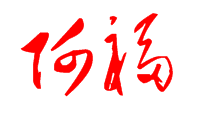Chrome Extension Development Cookbook
王福强
持久化状态用localStorage吗?
推荐用chrome.storage.sync或者chrome.storage.local, 而不是HTML5的localStorage,虽然后者更通用, 但既然是开发chrome extension,自然用chrome提供的API更贴近方案特性。
另外,因为chrome.storage.sync在用户没有登录的情况下会fallback去使用chrome.storage.local,所以,我觉得只要记住任何情况下都使用chrome.storage.sync就可以了:
chrome.storage.sync.set({[key]: value}, function () {
console.log(`done!`);
});background.js or background page
如果只是单纯的使用background.js,写写简单的应用是可以的,但复杂点儿就不好使了,因为没法import其它的第三方库, 这个时候,就可以指定一个background page,然后在background page里引用一个background.js,在这个js里面就可以import并依赖其它类库了。
比如,manifest.json里可以这样定义:
"background": {
"page": "background.html"
}然后在background.html里引用:
<script type="module" src="background.js"></script>注意: type="module"是必须的!
popup.html是必须的吗?
"action": {
"default_icon": "icon.jpg",
"default_popup": "index.html"
}不是。
popup.html背后对应的其实是action的处理,并非action一定要关联一个popup.html,但一旦有了popup.html,则action的click事件就不起作用了(It’s possible to install a click handler for when the user clicks the action item. However, this won’t fire if the action has a popup (default or otherwise).)。
所以,我们也可以不提供popup.html,而是通过(在background.js里)处理action事件来自定义任何逻辑。:
chrome.action.onClicked.addListener(function(tab) {
chrome.action.setTitle({tabId: tab.id, title: "You are on tab:" + tab.id});
// or open a new window: https://stackoverflow.com/questions/5345435/pop-up-window-center-screen
var w = 440;
var h = 220;
var left = (screen.width/2)-(w/2);
var top = (screen.height/2)-(h/2);
chrome.windows.create({'url': 'redirect.html', 'type': 'popup', 'width': w, 'height': h, 'left': left, 'top': top} , function(window) {});
});类似的道理,command(快捷键)的处理也可以这样处理:
chrome.commands.onCommand.addListener(command => {
chrome.tabs.query({currentWindow: true}, tabs => {
...
});
});如何定义popup的长宽?
<body style="width:600px; height:580px">
</body>如何居中或者自定义popup?
自定义处理action事件,然后有两种方式:
- chrome.window.create(top, left, url)
- 在Listener中查询当前activeTab,在其基础上注入contentScript然后唤起一个Modal dialog
第一种方式会有窗口的边框, 要自定义的彻底,第二种是推荐的做法。
使用indexedDB总是报错,说什么store找不着…
要在chrome extension里使用IndexedDB,必须在manifest.json里加上unlimitedStorage这个permission!!!(老的文档可能会告诉你不需要加任何东西)
{
...
"permissions": [
"storage",
"unlimitedStorage",
...
],
...
}开天窗,拉认知,订阅「福报」,即刻拥有自己的全模态人工智能。