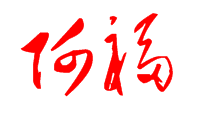Scala开发者的SpringBoot快速入门指南
王福强 - fujohnwang AT gmail DOTA com
使用Scala开发SpringBoot应用, 采用Maven作为构建工具,基本可以从Java开发SpringBoot应用的模式中平滑地迁移过来, 但如果使用SBT作为构建工具,那么多少需要一些定制…
使用Maven构建Scala开发的SpringBoot应用
访问http://start.spring.io/, 填写必要的项目信息并选择必要的选项, 点击“Generate Project”下载预先生成的项目模板, 因为我只选择了web和actuator两个模块的依赖以及以jar的形式发布,所以得到如下的pom定义:
<?xml version="1.0" encoding="UTF-8"?>
<project xmlns="http://maven.apache.org/POM/4.0.0" xmlns:xsi="http://www.w3.org/2001/XMLSchema-instance"
xsi:schemaLocation="http://maven.apache.org/POM/4.0.0 http://maven.apache.org/xsd/maven-4.0.0.xsd">
<modelVersion>4.0.0</modelVersion>
<groupId>org.test</groupId>
<artifactId>demo</artifactId>
<version>0.0.1-SNAPSHOT</version>
<packaging>jar</packaging>
<name>demo</name>
<description>Demo project for Spring Boot</description>
<parent>
<groupId>org.springframework.boot</groupId>
<artifactId>spring-boot-starter-parent</artifactId>
<version>1.2.5.RELEASE</version>
<relativePath/> <!-- lookup parent from repository -->
</parent>
<properties>
<project.build.sourceEncoding>UTF-8</project.build.sourceEncoding>
<java.version>1.8</java.version>
</properties>
<dependencies>
<dependency>
<groupId>org.springframework.boot</groupId>
<artifactId>spring-boot-starter-actuator</artifactId>
</dependency>
<dependency>
<groupId>org.springframework.boot</groupId>
<artifactId>spring-boot-starter-web</artifactId>
</dependency>
<dependency>
<groupId>org.springframework.boot</groupId>
<artifactId>spring-boot-starter-test</artifactId>
<scope>test</scope>
</dependency>
</dependencies>
<build>
<plugins>
<plugin>
<groupId>org.springframework.boot</groupId>
<artifactId>spring-boot-maven-plugin</artifactId>
</plugin>
</plugins>
</build>
</project>这是为Java项目准备的, 要使用Scala在这个项目模板的基础上进行开发,我们需要在pom中再添加点儿“佐料” …
首先, 使用Scala进行开发,自然需要能够对Scala代码进行编译啦,所以,我们需要添加一个Maven的Scala编译插件:
<plugin>
<groupId>net.alchim31.maven</groupId>
<artifactId>scala-maven-plugin</artifactId>
<version>3.2.1</version>
<executions>
<execution>
<id>compile-scala</id>
<phase>compile</phase>
<goals>
<goal>add-source</goal>
<goal>compile</goal>
</goals>
</execution>
<execution>
<id>test-compile-scala</id>
<phase>test-compile</phase>
<goals>
<goal>add-source</goal>
<goal>testCompile</goal>
</goals>
</execution>
</executions>
<configuration>
<recompileMode>incremental</recompileMode>
<scalaVersion>${scala.version}</scalaVersion>
<args>
<arg>-deprecation</arg>
</args>
<jvmArgs>
<jvmArg>-Xms64m</jvmArg>
<jvmArg>-Xmx1024m</jvmArg>
</jvmArgs>
</configuration>
</plugin>其次,我们需要添加Scala的相关依赖,所以, pom中还需要添加至少如下配置:
<dependency>
<groupId>org.scala-lang</groupId>
<artifactId>scala-library</artifactId>
<version>${scala.version}</version>
</dependency>
<dependency>
<groupId>org.scala-lang</groupId>
<artifactId>scala-compiler</artifactId>
<version>${scala.version}</version>
</dependency>至此, 就可以在src/main/scala下添加相应的Scala代码进行SpringBoot应用的开发了, so easy~
使用SBT构建Scala开发的SpringBoot应用
SpringBoot团队预先为Maven的用户提供了很多现成的支持,这大大降低了SpringBoot的入门门槛, 比如你只要继承spring-boot-starter-parent, 然后添加必要的module就可以开始一个SpringBoot项目,但是,如果我们不用Maven作为构建工具,那么, 就得自己稍微折腾一下了…
我们发现, spring-boot-starter-parent的pom定义中它的parent是spring-boot-dependencies, 不过spring-boot-dependencies只是定义了一堆的dependencyManagement和pluginManagement, 这显然只是为了Maven项目的依赖声明和管理的方便,所以,我们可以先暂时忽略spring-boot-dependencies的pom内容(回头其实还是会来参考它定义了哪些依赖), 还是回去看spring-boot-starter-parent的pom定义。
在构建过程中, spring-boot-starter-parent会过滤src/main/resources下的yml和properties配置文件, 这里我们可以先忽略(而且也不指望把配置放在这个位置,起码偶不建议这么做)。
总得看下来, spring-boot-starter-parent也没有什么有用的东西, 所以, 没办法, 既然所有的SpringBoot应用都从某个starter项目开始, 那我们从最基础的spring-boot-starter项目的pom定义开始挖掘吧!
这个时候,我们就可以发现一些端倪了, 通常情况下, 一个SpringBoot项目一定是需要依赖如下artifacts的:
<dependency>
<groupId>org.springframework.boot</groupId>
<artifactId>spring-boot</artifactId>
</dependency>
<dependency>
<groupId>org.springframework.boot</groupId>
<artifactId>spring-boot-autoconfigure</artifactId>
</dependency>
<dependency>
<groupId>org.springframework.boot</groupId>
<artifactId>spring-boot-starter-logging</artifactId>
</dependency>
<dependency>
<groupId>org.springframework</groupId>
<artifactId>spring-core</artifactId>
<exclusions>
<exclusion>
<groupId>commons-logging</groupId>
<artifactId>commons-logging</artifactId>
</exclusion>
</exclusions>
</dependency>
<dependency>
<groupId>org.yaml</groupId>
<artifactId>snakeyaml</artifactId>
<scope>runtime</scope>
</dependency>其中, spring-core和spring-boot很好理解, SpringBoot应用嘛, 肯定需要对spring-boot的依赖,而spring-boot又依赖于spring-core即spring框架本身, 为了SpringBoot应用发挥其快捷的特性, spring-boot-autoconfigure自然也是不应该少的。
剩下的logging啦, yaml啦, 就可以根据情况来了,虽然logging一般也不能少。
为了验证我们的猜测和推断,我们再来看看spring-boot-starter-web和spring-boot-starter-actuator等一系列其它的starter modules, 就会发现, spring-boot-starter是最小子集,所以,哗啦, 整个事情就明朗了。
要使用SBT来构建SpringBoot应用,只要依照spring-boot-starter来添加必要的依赖就可以了! 剩下的其它依赖,只要根据情况添加即可!
libraryDependencies += "org.springframework" % "spring-core" % "4.1.6.RELEASE" exclude("commons-logging", "commons-logging")
libraryDependencies += "org.springframework.boot" % "spring-boot" % "1.2.4.RELEASE"
libraryDependencies += "org.springframework.boot" % "spring-boot-autoconfigure" % "1.2.4.RELEASE"
libraryDependencies += "org.springframework.boot" % "spring-boot-starter-logging" % "1.2.4.RELEASE"
libraryDependencies += "org.yaml" % "snakeyaml" % "1.14"之后,我们只要用Scala来写相应的Controller以及服务啦
class Message {
@BeanProperty
var value: String = _
}
@RestController
class HelloController {
@Value("${hello.message}")
@BeanProperty
var helloMessage: String = _
@RequestMapping(value = Array("/hello"), method = Array(RequestMethod.GET))
@ResponseBody
def hello(): Message = {
val message = new Message
message.value = helloMessage
message
}
}NOTE
上面的消息类我们也可以使用case class, 但注意也要添加@BeanProperty以便json的序列化可以正常完成:
case class Messsage(@BeanProperty var value:String)
基于SBT的SpringBoot应用的发布
SpringBoot提供了一个插件spring-boot-maven-plugin用来将SpringBoot应用打包为按照一定格式组织的可执行的jar包, 这个功能很赞!
BUT, 哥比较懒,虽然我也可以把那个逻辑剥离出来弄成一个SBT插件 1, 但哥决定还是变通一下, 将当前SpringBoot项目直接使用sbt-native-packager打包发布好了, 启停脚本也可以自动生成。
所以,我们的build.sbt配置文件中还会再多添加几行配置:
mainClass := Some("com.example.Hello")
mappings in Universal += file("LICENSE") -> "LICENSE"
mappings in Universal ++= directory("config")最终,一个完整的SBT项目build.sbt示例性配置文件如下:
import sbt._
import com.typesafe.sbt.packager.universal.UniversalPlugin.autoImport._
import com.typesafe.sbt.packager.MappingsHelper._
lazy val root = project in file(".") enablePlugins(JavaAppPackaging) settings(net.virtualvoid.sbt.graph.Plugin.graphSettings: _*)
name := "springboot-scala-with-sbt"
organization := "com.github.fujohnwang"
version := "0.0.1-SNAPSHOT"
publishMavenStyle := true
publishTo := Some(Resolver.file("local .m2 repository", new File(Path.userHome.absolutePath+"/.m2/repository")))
resolvers += "Local Maven Repository" at "file://"+Path.userHome.absolutePath+"/.m2/repository"
resolvers += "Central Maven Repository" at "http://repo1.maven.org/maven2/"
scalacOptions := Seq("-deprecation", "-unchecked","-optimise")
javacOptions ++= Seq("-source", "1.8", "-target", "1.8")
scalaVersion := "2.11.7"
libraryDependencies += "ch.qos.logback" % "logback-core" % "1.1.2"
libraryDependencies += "ch.qos.logback" % "logback-classic" % "1.1.2"
libraryDependencies += "org.slf4j" % "jcl-over-slf4j" % "1.7.12"
libraryDependencies += "org.slf4j" % "log4j-over-slf4j" % "1.7.12"
libraryDependencies += "io.dropwizard.metrics" % "metrics-core" % "3.1.2"
libraryDependencies += "org.springframework" % "spring-core" % "4.1.6.RELEASE" exclude("commons-logging", "commons-logging")
libraryDependencies += "org.springframework.boot" % "spring-boot" % "1.2.4.RELEASE"
libraryDependencies += "org.springframework.boot" % "spring-boot-autoconfigure" % "1.2.4.RELEASE"
libraryDependencies += "org.springframework.boot" % "spring-boot-starter-logging" % "1.2.4.RELEASE"
libraryDependencies += "org.yaml" % "snakeyaml" % "1.14"
libraryDependencies += "org.springframework.boot" % "spring-boot-starter-actuator" % "1.2.4.RELEASE"
libraryDependencies += "org.springframework.boot" % "spring-boot-starter-web" % "1.2.4.RELEASE"
mainClass := Some("com.example.Hello")
mappings in Universal += file("LICENSE") -> "LICENSE"
mappings in Universal ++= directory("conf")OK,that’s it, happy hacking spring boot with scala and sbt!
参考SpringBoot的Reference文档的60. Supporting other build systems一章, 自定义一个Repackager↩︎
开天窗,拉认知,订阅「福报」,即刻拥有自己的全模态人工智能。