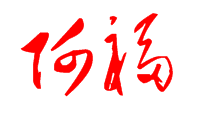Nexus Maven Repository Manager管理手册
王福强
配置
服务端口和访问路径
${NEXUS}/conf/nexus.properties配置文件中可以调整如下选项:
- nexus的访问端口,默认8081
- nexus服务的绑定IP, 默认0.0.0.0, 即绑定到所有的NIC;
- web应用的context路径,默认/nexus
- nexus运行期间数据,包括repo的路径等
一般情况下不需要修改该配置文件,使用默认项即可, 除非端口被占用,换换绑定端口。
启动参数调整
nexus的默认JVM参数设置的比较小,生产环境下基本不够用,经常OOM, permGen爆掉等情况,所以,需要调整默认的JVM参数。
启动参数等调整需要修改$NEXUS_HOME/bin/jsw/conf/目录下的wrapper.conf文件, wrapper.java.initmemory和wrapper.java.maxmemory是设置heap size的快捷配置项, 但最大只能设置4G,即使设置>4G,启动的时候依然是4G, 如果要使用更大的heap,需要通过wrapper.java.additional.{sequence}配置项, 比如:
wrapper.java.additional.1=-XX:MaxPermSize=512M wrapper.java.additional.2=-Djava.io.tmpdir=./tmp wrapper.java.additional.3=-Djava.net.preferIPv4Stack=true wrapper.java.additional.4=-Dcom.sun.jndi.ldap.connect.pool.protocol="plain ssl" wrapper.java.additional.4.stripquotes=TRUE wrapper.java.additional.5=-Xms16G wrapper.java.additional.6=-Xmx16G
NOTE
我们使用wrapper.java.additional配置项来设置JVM的heap size, 切记把原来的wrapper.java.initmemory和wrapper.java.maxmemory注释掉!!!
这里,我们主要是对JVM的PermSize和heap size进行了调整, 如果有必要,可以添加其他更多JVM配置。
监控
第一步,在${NEXUS_HOME}/bin/jsw/conf/目录下的wrapper.conf文件中添加:
wrapper.app.parameter.3=./conf/jetty-jmx.xml
第二步, 在${NEXUS_HOME}/conf/nexus.properties中添加:
jmx-host=192.168.3.190jmx-port=1099
监控端口开放之后,通过jvisualvm或者jconsole直接连接监控即可。
启动
The startup script nexus supports the common service commands start, stop, restart, status, console and dump.
./bin/nexus start常见问题
访问maven-metadata.xml慢
原因描述
- http://maven.40175.n5.nabble.com/Getting-maven-metadata-xml-for-a-group-very-slow-td5768650.html
- https://support.sonatype.com/entries/25884097-Troubleshooting-slow-maven-metadata-xml-download-speeds
解决方案
通过设置routing可以缓解http://books.sonatype.com/nexus-book/reference/confignx-sect-managing-routes.html
即指定哪些group或者artifact的元信息要指向哪个remote repo,这样nexus可以更快的找到这些元信息,而不用都扫一遍,都扫一遍的代价就是,遇到慢的remote repo,整体反应就是僵死。 默认nexus没有添加详细的routing信息。
.*/org/apache/maven/.* -> Central
http://central是怎么回事?
<settings>
<mirrors>
<mirror>
<!--This sends everything else to /public -->
<id>nexus</id>
<mirrorOf>*</mirrorOf>
<url>http://localhost:8081/nexus/content/groups/public</url>
</mirror>
</mirrors>
<profiles>
<profile>
<id>nexus</id>
<!--Enable snapshots for the built in central repo to direct -->
<!--all requests to nexus via the mirror -->
<repositories>
<repository>
<id>central</id>
<url>http://central</url>
<releases><enabled>true</enabled></releases>
<snapshots><enabled>true</enabled></snapshots>
</repository>
</repositories>
<pluginRepositories>
<pluginRepository>
<id>central</id>
<url>http://central</url>
<releases><enabled>true</enabled></releases>
<snapshots><enabled>true</enabled></snapshots>
</pluginRepository>
</pluginRepositories>
</profile>
</profiles>
<activeProfiles>
<!--make the profile active all the time -->
<activeProfile>nexus</activeProfile>
</activeProfiles>
</settings>settings.xml文件中, profile元素下配置的http://central是一个bogus URL, 会被mirror配置的URL覆盖, 指向mirror指定的url。 其实, 直接写具体的URL也是可以的。
开天窗,拉认知,订阅「福报」,即刻拥有自己的全模态人工智能。