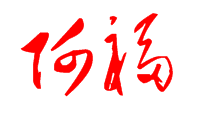Eclipse RCP start tips
FuqiangWang
2014年从msn space存档中重新恢复出来!
The blog has not been updated for such a long long time, so today, let’s say something…
写点儿有关RCP的小tips吧,反正也不知写些什么东西,无意间翻硬盘看到这个freemind文件,故此,罗列与此:
Open View Tip
如果要在RCP中打开相应的View,你需要通过类似一下代码:
window.getActivePage().showView(viewId, IWorkbenchPage.VIEW_ACTIVATE);
不过,如果不在Perspective先行指定要打开的view所在位置的话,RCP应该不会知道你想让他帮你把该View放到什么位置,所以,我们还需要在Perspective中指定View的位置:
layout.createPlaceholderFolder("panelFolder",IPageLayout.TOP,IPageLayout.NULL_RATIO,layout.getEditorArea()).addPlaceholder(AdministrationView.ID);
(Perspective.java)How to Add Widget onto Table Cell
Table table = new Table(top, SWT.NONE);
table.setHeaderVisible(true);
table.setLinesVisible(true);
table.setBounds(new org.eclipse.swt.graphics.Rectangle(47,67,190,70));
TableColumn tableColumn = new TableColumn(table, SWT.NONE);
tableColumn.setWidth(100);
tableColumn.setText("Check Column");
TableColumn tableColumn1 = new TableColumn(table, SWT.NONE);
tableColumn1.setWidth(100);
tableColumn1.setText("Combo Column");
TableItem tableItem=new TableItem(table,SWT.NONE);
TableEditor editor = new TableEditor (table);
Button checkButton = new Button(table, SWT.CHECK);
checkButton.pack();
editor.minimumWidth = checkButton.getSize ().x;
editor.horizontalAlignment = SWT.CENTER;
editor.setEditor(checkButton, tableItem, 0);
editor = new TableEditor (table);
Combo combo = new Combo(table, SWT.CHECK);
combo.pack();
editor.minimumWidth = combo.getSize ().x;
editor.horizontalAlignment = SWT.CENTER;
editor.setEditor(combo, tableItem, 1);How to get the Shell reference from ViewPart?!
viewPart.getViewSite().getShell()
how to restart eclipse RCP application in program?!
PlatformUI.getWorkbench().restart();
View和Editor的title圆润风格如何显示?
在RCP的product配置文件中(注意preferenceCustomization属性):
<extension
id="product"
point="org.eclipse.core.runtime.products">
<product
application="cn.bestwiz.jhf.dealer.demo.application"
name="Dealer Demo">
<property
name="windowImages"
value="/cn.bestwiz.jhf.dealer.demo/icons/letian.GIF"/>
<property
name="preferenceCustomization"
value="plugin_customization.ini"/>
</product>
</extension>org.eclipse.ui/DOCK_PERSPECTIVE_BAR=topRight org.eclipse.ui/SHOW_PROGRESS_ON_STARTUP=false org.eclipse.ui/SHOW_TRADITIONAL_STYLE_TABS=false org.eclipse.ui/defaultPerspectiveId=cn.bestwiz.jhf.dealerdesk.perspective org.eclipse.update.core/org.eclipse.update.core.updateVersions=compatible
OK,that’s all, if something new comes , append it later.
开天窗,拉认知,订阅「福报」,即刻拥有自己的全模态人工智能。