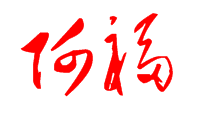Excel-Launching With Jacob
FuqiangWang
2014年从msn space存档中重新恢复出来!
今天发现原来的JacobExcelLauncher类有问题,不确定问题到底出在哪里,但是如果当前页面有一个该类的实例的话,从该页面重新打开一个页面,在这个新打开的页面中,重新实例化一个该类的实例,那么在新打开的页面中使用这个新的实例启动Excel文件后,原来页面中的launcher在启动Excel文件的时候就会一闪之后而没有任何反应。
分析代码后估计是两个实例指向了同一个automation(具体原因确实无从考证,因为偶对于微软的程序相关的东西实在不甚了了),所以前一个实例指向的automation被改动或者破坏了,从而导致以上问题。
所以,直接改为直接静态实例化,并将调用方法同时改为static的,这样反而减少了调用时候实例化的繁琐,只要最后在系统的Shell dispose的时候调用JacobExcelLauncher的release方法就可以了。
附上改动后的程序代码:
/**
* @author Darren.Wang
* 2005/03/17
* Thanks to Samir(who is in Australia), without his help , I can't complete this work.
*/
public class JacobExcelLauncher {
// excel automation
private static ActiveXComponent excel;
static
{
// start the Excel
excel = new ActiveXComponent("Excel.Application");
// first time, we need set the excel to be invisible
excel.setProperty("Visible",new Variant(false));
}
/*
* Launch Excel file with this method,
* it can be invoked many times
*/
public static void launch(String fileName)
{
// now make it appear,for we have set it to be invisible before
excel.setProperty("Visible",new Variant(true));
// open the excel file
Dispatch.callN(excel.getProperty("WorkBooks").toDispatch(),"Open",new Object[]{fileName});
}
/*
* Release the resources and kill the excel process
*/
public static void release()
{
// quit the excel application
excel.invoke("Quit",new Variant[]{});
// invoke the method to count down the numbers of the reference,
// and release them one by one to kill the excel process finally.
ComThread.Release();
}
}开天窗,拉认知,订阅「福报」,即刻拥有自己的全模态人工智能。